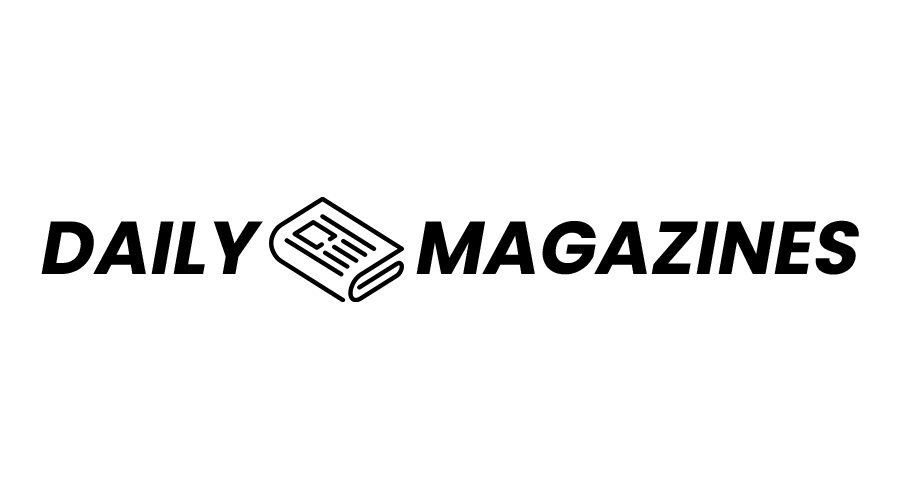Payroll processing can be one of the most time-consuming tasks for businesses, especially small to medium-sized enterprises (SMEs) and startups that lack dedicated HR or accounting departments. However, with advancements in technology, automating payroll has never been easier. One tool that’s rapidly gaining popularity for simplifying payroll tasks is the paystub maker.
In this article, we’ll explore how to automate your payroll with free paystub makers, streamlining your payment process, and ensuring you remain compliant with labor laws.
Understanding Paystub Makers
A paystub maker is an online tool that helps businesses generate pay stubs (or pay slips) quickly and efficiently. These pay stubs serve as official records for employees to verify their earnings and deductions. While businesses can create pay stubs manually or use accounting software, a paystub maker offers a more streamlined and user-friendly approach.
The beauty of paystub makers lies in their simplicity. They allow businesses to enter essential payroll information such as employee details, salary, hours worked, tax deductions, and benefits, and then automatically generate a professional-looking pay stub. Many paystub makers also include features that allow business owners to save or print these pay stubs, and even email them directly to employees.
Benefits of Using Free Paystub Makers for Payroll Automation
Automating your payroll process with a free paystub maker has several advantages, including:
1. Cost-Effective
Hiring a payroll specialist or investing in expensive payroll software can be a financial burden for small businesses. Free paystub makers provide a budget-friendly alternative. With just an internet connection, you can access these tools without paying a subscription or licensing fee. They typically offer a free version with basic features, making them ideal for businesses with fewer employees.
2. Time-Saving
Manual payroll processing is tedious and prone to errors. By automating this process with a paystub maker, you save valuable time. Employees can receive their pay stubs instantly or after just a few clicks. Moreover, you won’t have to spend hours calculating deductions, taxes, or other benefits—paystub makers handle it all for you.
3. Accuracy and Compliance
A paystub maker ensures that all payroll calculations, including tax deductions and overtime, are accurate. Most tools also comply with federal, state, and local labor laws, helping you avoid penalties for incorrect tax filings or miscalculations. Keeping everything automated also reduces the chances of human error in payroll processing.
4. Customization and Flexibility
While free paystub makers provide pre-built templates, many tools also allow customization. You can add specific information, such as employee bonuses, commissions, or tips, and adjust the format to meet your branding and documentation preferences. Additionally, many paystub makers support different types of pay schedules, including weekly, bi-weekly, and monthly.
5. Secure Record Keeping
Automated paystub generation not only helps with real-time processing but also provides a secure way to maintain payroll records. Many paystub makers store these records digitally, which helps reduce paper waste and ensures they are easily accessible for auditing or tax purposes.
Steps to Automate Payroll with Free Paystub Makers
Let’s walk through how you can automate your payroll using a free paystub maker.
Step 1: Choose a Free Paystub Maker
There are numerous free paystub generators available online. Look for a tool that is user-friendly, provides customizable templates, and offers sufficient security measures to protect sensitive payroll data. Some popular options include:
- PayStubCreator: A simple, free tool that allows you to generate pay stubs with ease.
- StubCreator: Offers customizable pay stubs and allows you to save and share them with employees.
- WageFiler: This tool has basic free features and offers paid versions for more advanced needs.
Check if the platform provides a free version that fits your payroll needs or offers a free trial to test out its functionalities.
Step 2: Gather the Necessary Information
Before using the paystub maker, gather the following information for each employee:
- Employee details: Name, address, and social security number.
- Pay period: Dates of the start and end of the pay cycle.
- Salary or hourly wage: The base pay for each employee.
- Hours worked: For hourly employees, this includes the number of hours worked during the pay period.
- Deductions: Tax deductions, insurance premiums, retirement contributions, and any other deductions.
- Overtime or bonuses: Any additional payments beyond the regular salary.
Step 3: Input Data into the Paystub Maker
Once you’ve selected your paystub maker, enter all the required information into the tool. Most paystub generators will have fields where you can input each detail about the employee’s earnings, deductions, and benefits. Pay attention to the following areas:
- Salary or wages: Ensure this matches the employee’s agreed-upon pay rate.
- Tax deductions: The tool may allow you to select the relevant tax rate based on the employee’s state or federal tax bracket.
- Benefits: Input any deductions related to health insurance, retirement plans, or other benefits that are deducted from the employee’s gross pay.
Step 4: Customize the Pay Stub
Depending on the tool you’re using, you may have the option to customize the pay stub. This might include adding your company logo, changing fonts, or rearranging sections for clarity. Some paystub makers allow you to add personalized fields, such as commissions, bonuses, and tips, which can be useful for certain industries.
Step 5: Generate and Distribute the Pay Stubs
Once you’ve inputted all the necessary information, click the “Generate” button. The tool will create a professional pay stub for each employee. Review the pay stub to ensure the details are accurate.
Once confirmed, you can download the pay stub as a PDF file or print it out. Most paystub makers also offer the ability to email the pay stubs directly to employees, reducing the need for paper copies.
Step 6: Archive the Pay Stubs
After distributing the pay stubs, ensure they are securely stored for record-keeping. Many paystub makers provide an option to save the pay stubs in the cloud or a secure database for easy access in the future. Having these records readily available can be especially useful during tax season or audits.
Best Practices for Automating Payroll with Paystub Makers
While using free paystub makers can save time and money, it’s essential to follow some best practices to ensure a smooth payroll process:
- Keep Payroll Information Updated: Regularly update employee records to reflect any changes in pay rates, tax status, or benefits. Failure to do so may result in incorrect pay stubs.
- Stay Compliant with Tax Laws: Ensure that the paystub maker adheres to the latest tax regulations for federal and state requirements. Some tools offer automatic updates to keep you compliant with changing tax laws.
- Audit Payroll Regularly: Although automation reduces human error, it’s still a good idea to audit payroll occasionally. This helps catch discrepancies early on.
- Offer Electronic Delivery: Instead of printing pay stubs, consider emailing them to employees. This reduces paper usage and is more eco-friendly.
Conclusion
Automating your payroll with a free paystub maker is a great way to streamline your business’s payroll process. It saves time, reduces human error, ensures compliance, and improves efficiency. By following the steps outlined in this guide, you can generate professional pay stubs in just a few clicks, and focus more of your energy on growing your business.