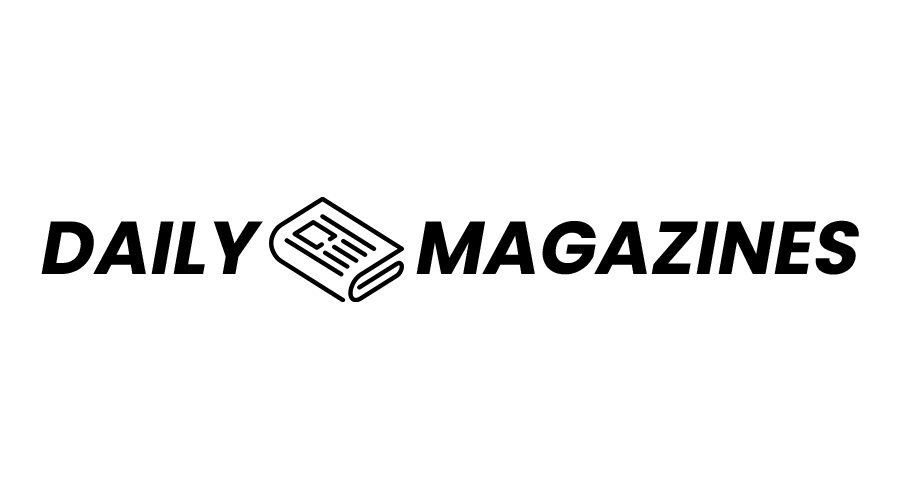In today’s digital-first world, many employees receive their salaries via direct deposit — it’s fast, secure, and convenient. However, one common issue that arises with direct deposit is the lack of a physical paycheck. That little slip of paper many of us used to receive not only served as a proof of income but also detailed our earnings, deductions, and benefits. So, where do you find your paycheck stub if you’re paid by direct deposit?
If you’re wondering how to get your hands on your paycheck stubs, whether for loan applications, renting an apartment, or simply tracking your earnings, you’re not alone. In this blog post, we’ll cover several easy ways to locate or generate your pay stub—even if you never receive one physically.
What is a Paycheck Stub?
Before diving into where to find them, let’s quickly go over what paycheck stubs are. Also known as check stubs, they’re detailed documents that accompany a paycheck. A typical pay stub includes:
- Gross wages (total earnings before deductions)
- Net pay (amount you take home)
- Deductions (taxes, retirement contributions, insurance, etc.)
- Year-to-date totals
- Hours worked (for hourly employees)
Even with direct deposit, employers are still required in many states to provide this information in a written or digital format.
Where to Find Your Paycheck Stub
1. Employer’s Payroll Portal
Most companies today use digital payroll services like ADP, Paychex, or Gusto. These platforms typically offer a secure employee login area where you can view and download your check stubs.
Here’s how to access them:
- Log into your employer’s payroll system or HR portal.
- Navigate to the “Pay History” or “Earnings Statements” section.
- Select the desired pay period and download or print your paycheck stub.
If you’re unsure which platform your company uses, ask your HR department or payroll administrator.
2. Ask HR or Payroll Department
If your employer doesn’t use a digital payroll system, or if you can’t access it, your HR or payroll team can provide printed or emailed copies of your check stubs upon request. Some small businesses manually generate pay stubs or use spreadsheets, so don’t hesitate to reach out.
3. Check Your Email
Many employers send digital paycheck stubs via email on payday. Search your inbox using keywords like:
- “Paystub”
- “Earnings Statement”
- “Payroll”
- Your employer’s name
Be sure to check your spam or promotions folder just in case the emails are filtered there.
4. Bank Statements (For Reference Only)
While not an actual paycheck stub, your bank statement can show the deposit amounts and dates. This is helpful for verifying that you were paid, but it doesn’t include tax withholdings or other important details that a real pay stub provides.
What If Your Employer Doesn’t Provide Pay Stubs?
Believe it or not, some small businesses still don’t offer official paycheck stubs, especially if they’re using simple methods for payroll. If that’s your situation, don’t panic—you can still create your own.
Use a Free Paystub Generator
Creating your own paycheck stub is easier than you might think, thanks to online tools. A free paystub generator allows you to input basic information such as:
- Company name and employee details
- Pay period and payment date
- Gross pay and deductions
- Net pay
The result is a downloadable, printable check stub that looks professional and can be used for things like income verification.
Why use a paystub generator free of cost?
- Instant generation of documents
- No need to wait on employers
- Useful for freelancers, gig workers, or small business owners
Recommended Tools: Check Stub Maker & Paystub Generator Free Options
There are many options online, but two popular choices are:
✅ Check Stub Maker
This tool is ideal for employees and employers alike. It offers user-friendly input forms, quick calculations, and downloadable PDFs.
Features:
- Easy-to-use interface
- Multiple templates
- Tax deduction estimations
✅ Free Paystub Generator
Perfect for side hustlers and independent contractors. This tool allows you to create paycheck stubs without spending a dime.
Features:
- 100% free (no hidden costs)
- Instant download
- Customizable for any job type
Note: Always ensure the information you enter is accurate. Falsifying documents can have serious legal consequences.
Why Paycheck Stubs Are Important
Even if you’re paid via direct deposit, having access to check stubs is essential for a number of reasons:
- Proof of income for rentals, loans, or immigration
- Tax filing and refund tracking
- Budgeting and financial planning
- Verification in case of payment discrepancies
Remember: Direct deposit might get your money into your account faster, but it doesn’t replace the need for proper documentation of your earnings.
Tips for Keeping Track of Your Paycheck Stubs
- Download Every Pay Period
Make it a habit to log into your payroll portal and download your stub after each payday.
- Create a Digital Folder
Organize your stubs on your computer or cloud storage (like Google Drive or Dropbox) with folders labeled by year. - Backup Regularly
Keep a copy on an external drive or email the file to yourself to avoid accidental loss.
Final Thoughts
Just because you’re paid by direct deposit doesn’t mean you’re left without a record of your income. Whether it’s through your employer’s payroll system, HR department, or using a free paystub generator, there are plenty of ways to get your paycheck stubs easily and quickly.
And if your job or freelance gig doesn’t automatically provide one, tools like Check Stub Maker or a paystub generator free version online can help you stay organized and financially ready for anything.
So next time you need a check stub, don’t stress—just follow the steps above and you’ll have your earnings documented in no time.